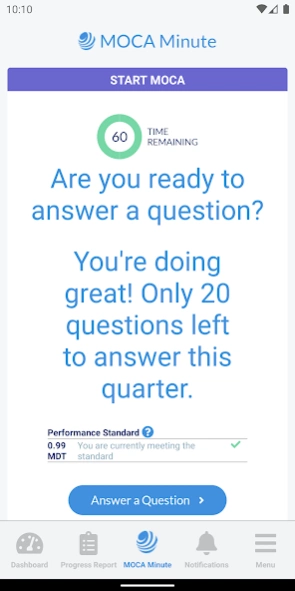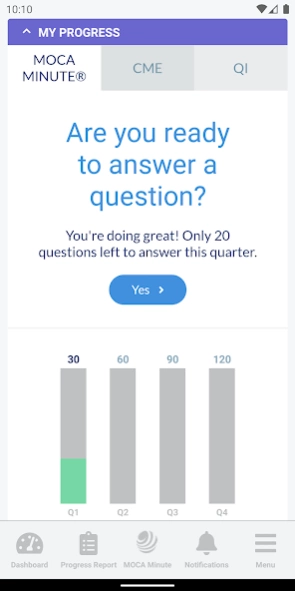ABA Go 1.5.8
Free Version
Publisher Description
ABA Go - American Board of Anesthesiology
The ABA Go app brings MOCA Minute and the full functionality of the ABA physician’s portal together in one, easy-to-use place. ABA Go is part of the seamless technology that powers anesthesiologists’ journey from residency to retirement and provides all users with a real-time snapshot of their board certification or continuing certification status.
In the app, users can:
• Register for exams and see their results
• Monitor their continuing certification progress and requirements via the dashboard
• Answer MOCA Minute questions
• Access lifelong learning opportunities via the CME Explorer and personalized Knowledge Assessment Reports
• Download a certificate status letter
• Manage their medical licenses and access state-specific requirements
Disclaimer: The ABA does not represent any government entity and does not have authorization to facilitate government services. The ABA does receive updated information from the Federation of State Medical Boards about the medical license status for our users. This is done in partnership with the American Board of Medical Specialties. We also provide links to the appropriate state medical boards websites for information about medical license renewal, but the ABA is not responsible for any information on these external sites.
About ABA Go
ABA Go is a free app for Android published in the Health & Nutrition list of apps, part of Home & Hobby.
The company that develops ABA Go is The American Board of Anesthesiology. The latest version released by its developer is 1.5.8.
To install ABA Go on your Android device, just click the green Continue To App button above to start the installation process. The app is listed on our website since 2024-04-11 and was downloaded 1 times. We have already checked if the download link is safe, however for your own protection we recommend that you scan the downloaded app with your antivirus. Your antivirus may detect the ABA Go as malware as malware if the download link to org.theaba.abaportal is broken.
How to install ABA Go on your Android device:
- Click on the Continue To App button on our website. This will redirect you to Google Play.
- Once the ABA Go is shown in the Google Play listing of your Android device, you can start its download and installation. Tap on the Install button located below the search bar and to the right of the app icon.
- A pop-up window with the permissions required by ABA Go will be shown. Click on Accept to continue the process.
- ABA Go will be downloaded onto your device, displaying a progress. Once the download completes, the installation will start and you'll get a notification after the installation is finished.